

|
Key error |
Post Reply 
|
| Author | |
smi-mark 
DevForce MVP 
Joined: 24-Feb-2009 Location: Dallas, Texas Posts: 343 |
 Post Options Post Options
 Quote Quote  Reply Reply
 Topic: Key error Topic: Key errorPosted: 05-Nov-2012 at 2:43pm |
|
I've encountered a strange issue when attempting to use code first. When the SL project reads the EncodedLicenseKey it is unable to decrypt it (See below) I've used the license key util and confirmed my product key in the registry is correct. I've deleted the ibmmx files, even remade my model.
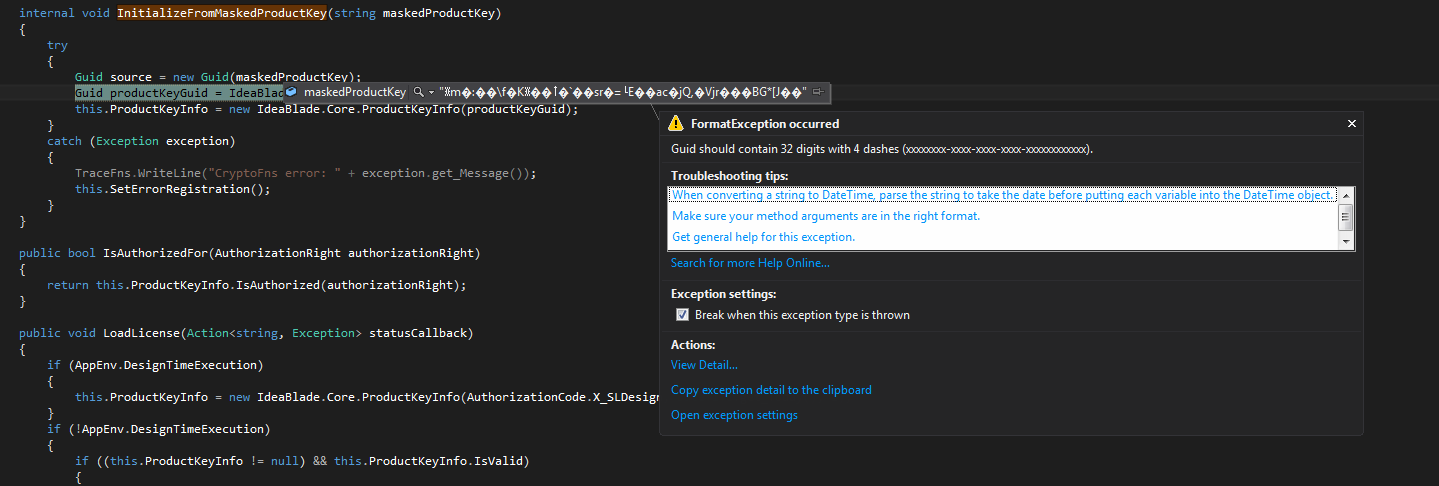 |
|
 |
|
smi-mark 
DevForce MVP 
Joined: 24-Feb-2009 Location: Dallas, Texas Posts: 343 |
 Post Options Post Options
 Quote Quote  Reply Reply
 Posted: 05-Nov-2012 at 2:50pm Posted: 05-Nov-2012 at 2:50pm |
|
I've patched it for now by manually encrypting my key and placing it in my ibmmx. So somehow my ibmmx is not getting the right key.
|
|
 |
|
kimj 
IdeaBlade Joined: 09-May-2007 Posts: 1391 |
 Post Options Post Options
 Quote Quote  Reply Reply
 Posted: 05-Nov-2012 at 5:40pm Posted: 05-Nov-2012 at 5:40pm |
|
Can you tell me what kind of key you have (eg, Universal)? Also, when you installed 7.0.2, did you re-enter your license key?
|
|
 |
|
smi-mark 
DevForce MVP 
Joined: 24-Feb-2009 Location: Dallas, Texas Posts: 343 |
 Post Options Post Options
 Quote Quote  Reply Reply
 Posted: 05-Nov-2012 at 6:23pm Posted: 05-Nov-2012 at 6:23pm |
|
DataCenterServer, Universal. I believe I did re-enter my key.
I also have a problem building my Silverlight model dll. Parameter:ProjectFile=C:\Path\Project\Dev\Source\Project\Project\Project.Model.SL\Project.Model.SL.csproj (TaskId:86) Task Parameter:TargetFolder=C:\Path\Project\Dev\Source\Project\Project\Project.Model.SL (TaskId:86) In EntityModelMetadataDeploy. Parms: Assembly='C:\Path\Project\Dev\Source\Project\Project\Project.Model.SL\Bin\Release\Project.Model.SL.dll', TargetFolder='C:\Path\Project\Dev\Source\Project\Project\Project.Model.SL' (TaskId:86) IdeaBlade.VisualStudio.Build.Tasks, Version=7.0.2.0, Culture=neutral, PublicKeyToken=287b5094865421c0 (TaskId:86) C:\Path\packages\IdeaBlade.DevForce.Aop.7.0.2\tools\IdeaBlade.DevForce.Common.targets(61,5): error MSB4018: The "EntityModelMetadataDeploy" task failed unexpectedly. C:\Path\packages\IdeaBlade.DevForce.Aop.7.0.2\tools\IdeaBlade.DevForce.Common.targets(61,5): error MSB4018: System.IO.FileNotFoundException: Could not load file or assembly 'Project.Model.SL, Version=1.0.0.0, Culture=neutral, PublicKeyToken=null' or one of its dependencies. The system cannot find the file specified. C:\Path\packages\IdeaBlade.DevForce.Aop.7.0.2\tools\IdeaBlade.DevForce.Common.targets(61,5): error MSB4018: File name: 'Project.Model.SL, Version=1.0.0.0, Culture=neutral, PublicKeyToken=null' (I've shortened the paths so it's easier to read) As you can see in the trace log, the right dll is being passed to the Assembly property on EntityModelMetadataDeploy. Something just seems really odd. This happens on two machines that I have tested. The dependencies on my model project are IdeaBlade, PostSharp.SL and Microsoft.CompilerServices.AsyncTargetingPack. Nothing special. |
|
 |
|
kimj 
IdeaBlade Joined: 09-May-2007 Posts: 1391 |
 Post Options Post Options
 Quote Quote  Reply Reply
 Posted: 05-Nov-2012 at 9:05pm Posted: 05-Nov-2012 at 9:05pm |
|
This is really odd. Do you also have DevForce 2010 installed?
|
|
 |
|
smi-mark 
DevForce MVP 
Joined: 24-Feb-2009 Location: Dallas, Texas Posts: 343 |
 Post Options Post Options
 Quote Quote  Reply Reply
 Posted: 06-Nov-2012 at 5:57am Posted: 06-Nov-2012 at 5:57am |
|
I think I've found the problem. I think there is a metadata issue in my model. Looking at the SourceAssemblyName property on EntityModelMetadata, if it doesn't find any it will encrypt it with "[Not available]"; so when it decrypts, it's obviously failing.
|
|
 |
|
smi-mark 
DevForce MVP 
Joined: 24-Feb-2009 Location: Dallas, Texas Posts: 343 |
 Post Options Post Options
 Quote Quote  Reply Reply
 Posted: 06-Nov-2012 at 6:24am Posted: 06-Nov-2012 at 6:24am |
|
I had a custom DbContext but neglected to define any DbSet properties on it. Once I added these in it is working.
I still have the issue building my Model.SL project so I removed the DevForce.Common.Targets, I'm not sure why/how the Silverlight project would use this build task anyways. |
|
 |
|
kimj 
IdeaBlade Joined: 09-May-2007 Posts: 1391 |
 Post Options Post Options
 Quote Quote  Reply Reply
 Posted: 06-Nov-2012 at 8:15am Posted: 06-Nov-2012 at 8:15am |
|
Interesting. We should detect when the metadata collection is empty and throw a meaningful error, and not allow the license key problem you're seeing to occur.
You're right you don't need the DevForce targets in your Silverlight project, since metadata is only built in the .NET project. We've got an open defect to correct this. You can also remove the .cf file from the project, which will also disable the EntityModelMetadataDeploy task. I'm glad you were able to resolve these.
|
|
 |
|
mgood 
IdeaBlade Joined: 18-Nov-2010 Location: Emeryville, CA Posts: 583 |
 Post Options Post Options
 Quote Quote  Reply Reply
 Posted: 06-Nov-2012 at 10:13am Posted: 06-Nov-2012 at 10:13am |
Mark, As Kim says above. Remove the DevForce.cf file from all your Silverlight projects. The beta package added the cf file to all project types and there was a change in RTW that causes it to try to generate the metadata even in Silverlight. You can leave the build task as long as the project doesn't contain a .cf file.
|
|
 |
|
smi-mark 
DevForce MVP 
Joined: 24-Feb-2009 Location: Dallas, Texas Posts: 343 |
 Post Options Post Options
 Quote Quote  Reply Reply
 Posted: 06-Nov-2012 at 2:53pm Posted: 06-Nov-2012 at 2:53pm |
|
Yea - this is where I went wrong. I noticed Temphire (I was looking at a 2.0 version based on beta) had it so I assumed I needed it in mine
|
|
 |
|
Post Reply 
|
| Forum Jump | Forum Permissions  You cannot post new topics in this forum You cannot reply to topics in this forum You cannot delete your posts in this forum You cannot edit your posts in this forum You cannot create polls in this forum You cannot vote in polls in this forum |








 Printable Version
Printable Version Delicious
Delicious Digg
Digg Facebook
Facebook Furl
Furl Google Boomarks
Google Boomarks Google Buzz
Google Buzz MySpace
MySpace Newsvine
Newsvine reddit
reddit StumbleUpon
StumbleUpon Twitter
Twitter Windows Live
Windows Live Yahoo Bookmarks
Yahoo Bookmarks Topic Options
Topic Options