

|
Using Breeze |
Post Reply 
|
| Author | |
pierom 
Newbie 
Joined: 19-Sep-2012 Location: Italia Posts: 9 |
 Post Options Post Options
 Quote Quote  Reply Reply
 Topic: Using Breeze Topic: Using BreezePosted: 24-Sep-2012 at 9:53am |
|
I am trying the client side of breeze into a webform (not MVC).
I am sorry but using breeze give me always undefined. The todos sample work perfectly! In the documentation you write: "You don't need requireJS to use Breeze. Simply omit the require.js script from your host web page (e.g., index.html) and insert a script tag specifying the breeze.js library. All of breeze will be accessible through the single breeze global variable." The page is the more simple: 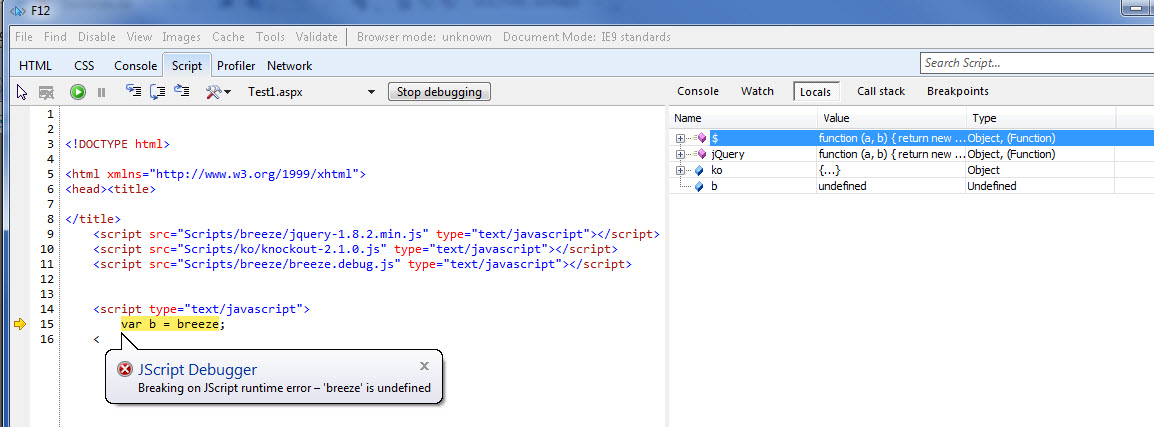
|
|
 |
|
jtraband 
IdeaBlade Joined: 19-Sep-2012 Posts: 55 |
 Post Options Post Options
 Quote Quote  Reply Reply
 Posted: 24-Sep-2012 at 11:18am Posted: 24-Sep-2012 at 11:18am |
|
We are fixing this today. I will post when this is complete.
|
|
 |
|
jtraband 
IdeaBlade Joined: 19-Sep-2012 Posts: 55 |
 Post Options Post Options
 Quote Quote  Reply Reply
 Posted: 24-Sep-2012 at 7:36pm Posted: 24-Sep-2012 at 7:36pm |
|
Ok, this should now work on the latest release. (0.57)
|
|
 |
|
pierom 
Newbie 
Joined: 19-Sep-2012 Location: Italia Posts: 9 |
 Post Options Post Options
 Quote Quote  Reply Reply
 Posted: 25-Sep-2012 at 1:36am Posted: 25-Sep-2012 at 1:36am |
|
Ok it is working.
Please add to the documentation that q.js is also required. |
|
 |
|
jtraband 
IdeaBlade Joined: 19-Sep-2012 Posts: 55 |
 Post Options Post Options
 Quote Quote  Reply Reply
 Posted: 25-Sep-2012 at 11:54am Posted: 25-Sep-2012 at 11:54am |
|
Already in progress, thx.
|
|
 |
|
Post Reply 
|
| Forum Jump | Forum Permissions  You cannot post new topics in this forum You cannot reply to topics in this forum You cannot delete your posts in this forum You cannot edit your posts in this forum You cannot create polls in this forum You cannot vote in polls in this forum |








 Printable Version
Printable Version Delicious
Delicious Digg
Digg Facebook
Facebook Furl
Furl Google Boomarks
Google Boomarks Google Buzz
Google Buzz MySpace
MySpace Newsvine
Newsvine reddit
reddit StumbleUpon
StumbleUpon Twitter
Twitter Windows Live
Windows Live Yahoo Bookmarks
Yahoo Bookmarks Topic Options
Topic Options