

|
NuGet issue |
Post Reply 
|
| Author | |
smi-mark 
DevForce MVP 
Joined: 24-Feb-2009 Location: Dallas, Texas Posts: 343 |
 Post Options Post Options
 Quote Quote  Reply Reply
 Topic: NuGet issue Topic: NuGet issuePosted: 18-Apr-2013 at 10:27am |
|
When I open the package manager console, or usually anything to do with NuGet, I get messages saying DevForce 2012 tools are already installed. The installer tries to start and then fails saying it is already installed. This has been happening for a while now.
Does anyone else have this issue or have a fix for it? It's not a huge deal but it's very annoying. This is the output from opening the console: Each package is licensed to you by its owner. Microsoft is not responsible for, nor does it grant any licenses to, third-party packages. Some packages may include dependencies which are governed by additional licenses. Follow the package source (feed) URL to determine any dependencies. Package Manager Console Host Version 2.2.40116.9051 Type 'get-help NuGet' to see all available NuGet commands. Handles NPM(K) PM(K) WS(K) VM(M) CPU(s) Id ProcessName ------- ------ ----- ----- ----- ------ -- ----------- 228 17 3728 10380 98 0.03 21892 setup "DevForce 2012 Tools are already installed." ************************************************************************************* INSTRUCTIONS ************************************************************************************* - To enable building a package from a project use the Enable-PackageBuild command - To enable restoring packages on build use the Enable-PackageRestore command. - When using one of the above commands, a .nuget folder will been added to your solution root. Make sure you check it in! - For for information, see https://github.com/davidfowl/NuGetPowerTools ************************************************************************************* "DevForce 2012 Tools are already installed." PM> |
|
 |
|
kimj 
IdeaBlade Joined: 09-May-2007 Posts: 1391 |
 Post Options Post Options
 Quote Quote  Reply Reply
 Posted: 18-Apr-2013 at 10:38am Posted: 18-Apr-2013 at 10:38am |
|
The init.ps1 script used by the DevForce.Core package will run every time the solution is opened and it's expected to see that "already installed" message.
What are you seeing when you say the "installer tries to start"? Do you see the setup program launched? Which version of the NuGet packages do you have installed? If you check in "Programs and Features", which version do you see for DevForce 2012? And finally, which version do you see for the two DevForce extensions? |
|
 |
|
smi-mark 
DevForce MVP 
Joined: 24-Feb-2009 Location: Dallas, Texas Posts: 343 |
 Post Options Post Options
 Quote Quote  Reply Reply
 Posted: 18-Apr-2013 at 10:48am Posted: 18-Apr-2013 at 10:48am |
|
Interestingly enough in programs and features it shows 7.0.1. I'm currently developing with 7.1.1 using NuGet of course.
The extensions both show 7.1.0. Should they have been updated to 7.1.1 with the NuGet update package?  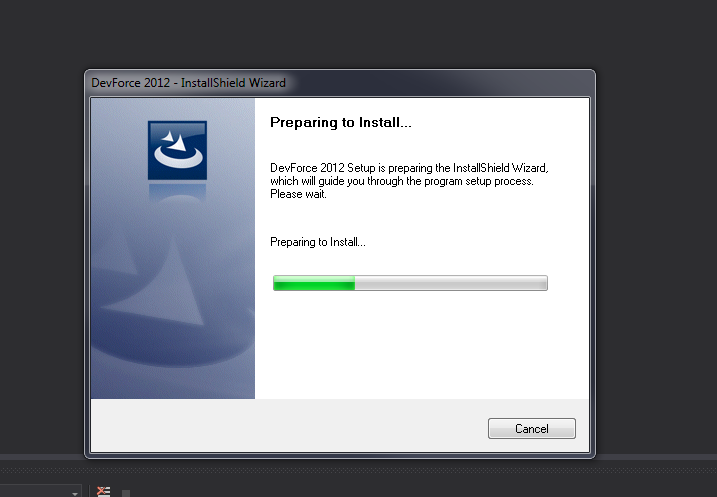 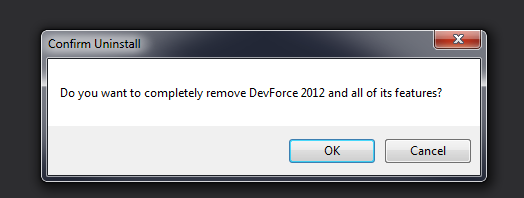 |
|
 |
|
kimj 
IdeaBlade Joined: 09-May-2007 Posts: 1391 |
 Post Options Post Options
 Quote Quote  Reply Reply
 Posted: 18-Apr-2013 at 11:56am Posted: 18-Apr-2013 at 11:56am |
|
Maybe this was a hazard of being a beta user. Sorry. :)
We don't reinstall the license (the setup.exe) and the extensions with every release, but at a minimum you should have a 7.0.2 "install" and 7.1.0 extensions. I would uninstall from Programs and Features, uninstall the packages from you solution, and then re-install. That should force a new setup.exe run (you'll need to re-enter your license key) and re-install the extensions. Once everything is current you shouldn't see installer prompts like you have been. |
|
 |
|
Post Reply 
|
| Forum Jump | Forum Permissions  You cannot post new topics in this forum You cannot reply to topics in this forum You cannot delete your posts in this forum You cannot edit your posts in this forum You cannot create polls in this forum You cannot vote in polls in this forum |








 Printable Version
Printable Version Delicious
Delicious Digg
Digg Facebook
Facebook Furl
Furl Google Boomarks
Google Boomarks Google Buzz
Google Buzz MySpace
MySpace Newsvine
Newsvine reddit
reddit StumbleUpon
StumbleUpon Twitter
Twitter Windows Live
Windows Live Yahoo Bookmarks
Yahoo Bookmarks Topic Options
Topic Options