

|
how to select more than one columns? |
Post Reply 
|
| Author | |||
monkeyking 
Groupie 
Joined: 04-Mar-2009 Location: brisbane Posts: 68 |
 Post Options Post Options
 Quote Quote  Reply Reply
 Topic: how to select more than one columns? Topic: how to select more than one columns?Posted: 14-Apr-2009 at 1:16am |
||
|
I want to select two or three columns (properties) in the data entities, how to do that?
Secondly how can i bind devforce entities with Datagridview? |
|||
 |
|||
davidklitzke 
IdeaBlade Joined: 14-Jun-2007 Posts: 715 |
 Post Options Post Options
 Quote Quote  Reply Reply
 Posted: 14-Apr-2009 at 3:29pm Posted: 14-Apr-2009 at 3:29pm |
||
|
We can select more than one column in a DataGridView or a DevExpress XtraGrid or an Infragistics or UltraGrid using the mouse and/or cursor keys. This is easy enough to do. What is more complicated is developing an application that can handle the multiple selections.
We have purposely kept the Learning Units simple enough so that we do not deal withe additional complexities of multiple selections.
|
|||
 |
|||
monkeyking 
Groupie 
Joined: 04-Mar-2009 Location: brisbane Posts: 68 |
 Post Options Post Options
 Quote Quote  Reply Reply
 Posted: 14-Apr-2009 at 4:37pm Posted: 14-Apr-2009 at 4:37pm |
||
|
May be I didn't say clearly. what i mean is the columns in DB rather than Datagridview's columns. in DB, it has many datatables which contain columns as well. Devforce uses entities to deal with DB, but how can i select two or three columns in DB by using Devforce EF?
|
|||
 |
|||
davidklitzke 
IdeaBlade Joined: 14-Jun-2007 Posts: 715 |
 Post Options Post Options
 Quote Quote  Reply Reply
 Posted: 14-Apr-2009 at 4:48pm Posted: 14-Apr-2009 at 4:48pm |
||
|
Well maybe, I don't understand your problem. I would think that you are making the selection in the grid (DataGridView or Devex XtraGrid or Infragistics UltraGrid). For example, you can make your selection using the mouse, By looking at the properties of the grid, you can tell which columns and rows are selected.
|
|||
 |
|||
monkeyking 
Groupie 
Joined: 04-Mar-2009 Location: brisbane Posts: 68 |
 Post Options Post Options
 Quote Quote  Reply Reply
 Posted: 14-Apr-2009 at 7:04pm Posted: 14-Apr-2009 at 7:04pm |
||
|
from the pic below you can see that i was trying to query the stock table in DB. now, the problem is i can't select two columns, i only be able to determine which rows i'm going to selece by ".where(o=> o.STOCK_CODE.Equals(id);". supose i want to only select STOCK_CODE and STOCK_DESC these two columns, how can i achieve that before using 'foreach' loop? I don't want select whole stock table first and get values from that, i want to select two columns in the beginning (in the 'query' viriable).
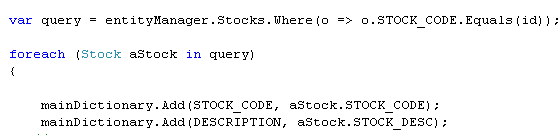
|
|||
 |
|||
kimj 
IdeaBlade Joined: 09-May-2007 Posts: 1391 |
 Post Options Post Options
 Quote Quote  Reply Reply
 Posted: 15-Apr-2009 at 9:50am Posted: 15-Apr-2009 at 9:50am |
||
|
You can add a projection to your query to return only the columns you're interested in. Something like this:
var query = entityManager.Stocks
.Where(o => o.STOCK_CODE.Equals(id) .Select(o => new { o.STOCK_CODE, o.DESCRIPTION }); |
|||
 |
|||
monkeyking 
Groupie 
Joined: 04-Mar-2009 Location: brisbane Posts: 68 |
 Post Options Post Options
 Quote Quote  Reply Reply
 Posted: 16-Apr-2009 at 4:22pm Posted: 16-Apr-2009 at 4:22pm |
||
|
Thanks Kimj
your solution seems right, but another issue arise. once i select two columns (properties), then foreach loop would have difficulty to access each data row, because the wraper class generated by devforce doesn't match the data in 'query'.  in this example 'Stock' which is the wraper class doesn't contain the same properties with the data in 'query' as only two properties have been selected (STOCK_CODE and BUY_UNIT), so how to resolve this issue? btw, once i remove the 'Select' statement, the program can run, because 'Stock' can match the data in 'query' |
|||
 |
|||
kimj 
IdeaBlade Joined: 09-May-2007 Posts: 1391 |
 Post Options Post Options
 Quote Quote  Reply Reply
 Posted: 17-Apr-2009 at 11:10am Posted: 17-Apr-2009 at 11:10am |
||
|
When you use a projection an anonymous type containing only the requested properties is returned, not the entity type. You can still databind to that anonymous type (except in Silverlight, where DevForce supplies a method to turn an anonymous type into a dynamic type for databinding). From your prior post I thought you wanted to select only a subset of columns, which is why I showed the projection query. If you instead want your entity types to be a subset of the database columns, look into using a view to back the entity type. Here's some information on anonymous types, if you're interested -
|
|||
 |
|||
monkeyking 
Groupie 
Joined: 04-Mar-2009 Location: brisbane Posts: 68 |
 Post Options Post Options
 Quote Quote  Reply Reply
 Posted: 19-Apr-2009 at 9:13pm Posted: 19-Apr-2009 at 9:13pm |
||
|
thx kimj, that works
|
|||
 |
|||
pucsoftware 
Groupie 
Joined: 15-Apr-2008 Location: United States Posts: 46 |
 Post Options Post Options
 Quote Quote  Reply Reply
 Posted: 19-May-2009 at 3:03pm Posted: 19-May-2009 at 3:03pm |
||
|
I'm using a PassthruEsqlQuery to return all the columns in a table. I'm working on a form for users to query the table using multiple criteria so I plan on building a SQL statement with the appropriate WHERE clause. However, I'm just getting started and am getting an error. It seems that the SELECT * is giving me an error? Here is my code:
string SQL = "";
SQL = "SELECT * FROM dbo.ST_STAP_VOUCHER WHERE" + " ST_VOUCHER_NO LIKE '" + this.txtVoucherNo.Text + "%'"; var query = new PassthruEsqlQuery(typeof(StapVoucher), SQL); var results = mPersMgr.ExecuteQuery(query); mStapVoucher.ReplaceRange((BindableList<StapVoucher>) results);
The error is: The query value is not valid near term '*'
Am I doing something wrong? What is causing this?
|
|||
|
puctx
|
|||
 |
|||
kimj 
IdeaBlade Joined: 09-May-2007 Posts: 1391 |
 Post Options Post Options
 Quote Quote  Reply Reply
 Posted: 19-May-2009 at 3:15pm Posted: 19-May-2009 at 3:15pm |
||
|
The PassthruEsqlQuery allows you to pass an Entity SQL query through to the Entity Framework, not a SQL query to the database. Entity SQL doesn't actually allow the "*" syntax. Here's a link with information on the differences - http://msdn.microsoft.com/en-us/library/bb738573.aspx.
|
|||
 |
|||
pucsoftware 
Groupie 
Joined: 15-Apr-2008 Location: United States Posts: 46 |
 Post Options Post Options
 Quote Quote  Reply Reply
 Posted: 20-May-2009 at 6:59am Posted: 20-May-2009 at 6:59am |
||
|
Okay, thanks for the link. I guess there's more to tackling LINQ and DEVFORCE EF than I originally thought as I am still new to both. So does this mean that I would refer to the Entity objects field/property names and not the actual table and field names in the database?
Otherwise Use:
Select VoucherNo, FirstName, etc.. FROM StapVoucher (entity mapped names)
Instead of this:
SELECT ST_VOUCHER_NO, ST_FIRST_NAME FROM ST_STAP_VOUCHER (actual table and field names)
????
Also, if this is the case, is there any easy way of retrieving this list of property names other than retyping them in a long string. SQL Management Studio will generate a select statement for example. Do you have any examples that may show a function that loops through all the properties and return this string?
Are there any DevForce object/method that will accept a standard SQL statement and populate my entity objects? I don't have DevForce classic installed only DevForce EF. The current application I'm working on allows some advanced user to modify the SQL as they want. As they aren't programmers, I don't think they would like the idea of learning LINQ so I'd like to maintain this feature for searching if possible, but without having to mix DevForce Classic and EF.
Thanks for your help
|
|||
|
puctx
|
|||
 |
|||
kimj 
IdeaBlade Joined: 09-May-2007 Posts: 1391 |
 Post Options Post Options
 Quote Quote  Reply Reply
 Posted: 20-May-2009 at 10:18am Posted: 20-May-2009 at 10:18am |
||
Yes, you need to use the names as defined in the "conceptual" model. To do a * query here, you can do:
SELECT VALUE v FROM StapVoucher AS v
You can look at the EntityMetadata for the entity, which you can retrieve like this:
EntityMetadata metadata = EntityMetadataStore.Instance.GetEntityMetadata(entityType);
From that, you can look at DataProperties, KeyProperties, etc.
|
|||
 |
|||
pucsoftware 
Groupie 
Joined: 15-Apr-2008 Location: United States Posts: 46 |
 Post Options Post Options
 Quote Quote  Reply Reply
 Posted: 20-May-2009 at 10:38am Posted: 20-May-2009 at 10:38am |
||
|
Thanks for the info. I had already started working on this but I'm still getting an error.
[CODE FOR SEARCH]
SQL = "SELECT VALUE c FROM StapVouchers AS c WHERE (c.VoucherNo.ToLower().StartsWith(" + (char)34 + this.txtVoucherNo.Text + (char)34 + "))";txtSQL.Text = SQL; var query = new PassthruEsqlQuery(typeof(StapVoucher), SQL); var results = mPersMgr.ExecuteQuery(query);mStapVoucher.ReplaceRange(( BindableList<StapVoucher>) results);[RESOLVES TO]
SELECT VALUE c FROM StapVouchers AS c WHERE (c.VoucherNo.ToLower().StartsWith("123"))
[ERROR]
'StapVouchers' could not be resolved in the current scope or context. Make sure that all referenced variables are in scope, that required schemas are loaded, and that namespaces are referenced correctly., near simple identifier, line 1, column 21.
What is this saying? Do you see what is wrong?
|
|||
|
puctx
|
|||
 |
|||
kimj 
IdeaBlade Joined: 09-May-2007 Posts: 1391 |
 Post Options Post Options
 Quote Quote  Reply Reply
 Posted: 20-May-2009 at 11:13am Posted: 20-May-2009 at 11:13am |
||
|
"StapVouchers" must be defined as an entity set within the entity model. Translated, this means you'd expect to see a property on your DomainModelEntityManager called "StapVouchers". If you instead see a "StapVoucher" property, then that's the name to use. If everything looks OK and you do have a StapVouchers property, then check that your EDMX and its generated code is OK, and that you're pulling in the correct EDMX resources at runtime.
Even with this change I don't think the query will works as it stands without a few more modifications. These string functions aren't directly supported in Entity SQL syntax, so you need something (more SQL-like) here:
string sql = "SELECT VALUE c FROM StapVouchers AS c WHERE ToLower(c.VoucherNo) LIKE \"123%\"";
The Entity SQL Language Reference here - http://msdn.microsoft.com/en-us/library/bb399560.aspx - is a good resource.
|
|||
 |
|||
pucsoftware 
Groupie 
Joined: 15-Apr-2008 Location: United States Posts: 46 |
 Post Options Post Options
 Quote Quote  Reply Reply
 Posted: 20-May-2009 at 12:02pm Posted: 20-May-2009 at 12:02pm |
||
|
Thanks for your help. I got this working now. |
|||
|
puctx
|
|||
 |
|||
Post Reply 
|
| Forum Jump | Forum Permissions  You cannot post new topics in this forum You cannot reply to topics in this forum You cannot delete your posts in this forum You cannot edit your posts in this forum You cannot create polls in this forum You cannot vote in polls in this forum |








 Printable Version
Printable Version Delicious
Delicious Digg
Digg Facebook
Facebook Furl
Furl Google Boomarks
Google Boomarks Google Buzz
Google Buzz MySpace
MySpace Newsvine
Newsvine reddit
reddit StumbleUpon
StumbleUpon Twitter
Twitter Windows Live
Windows Live Yahoo Bookmarks
Yahoo Bookmarks Topic Options
Topic Options